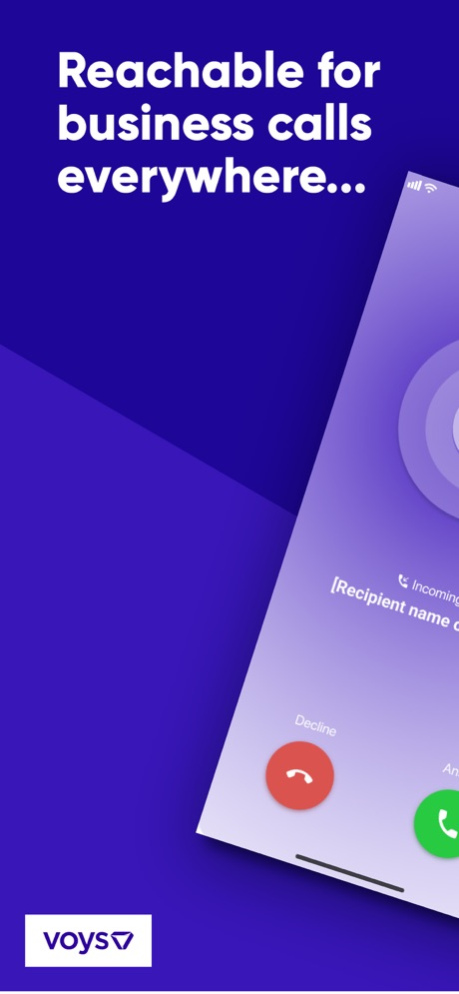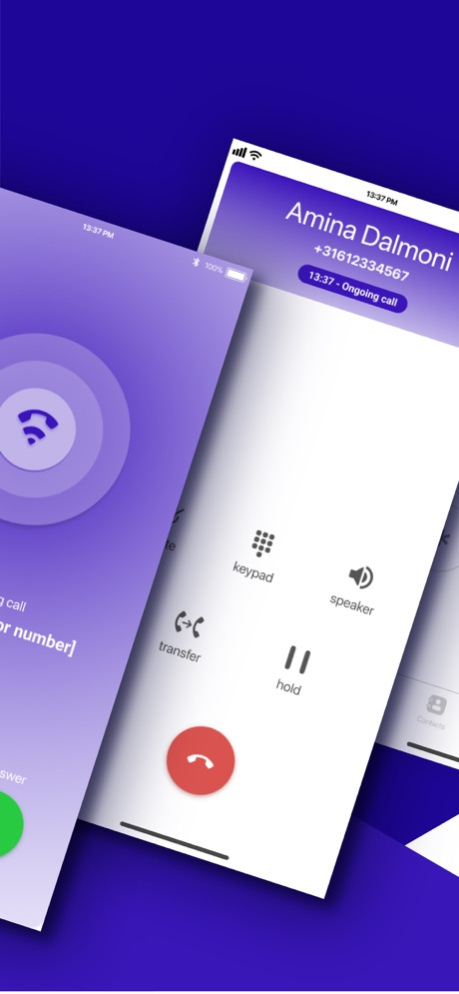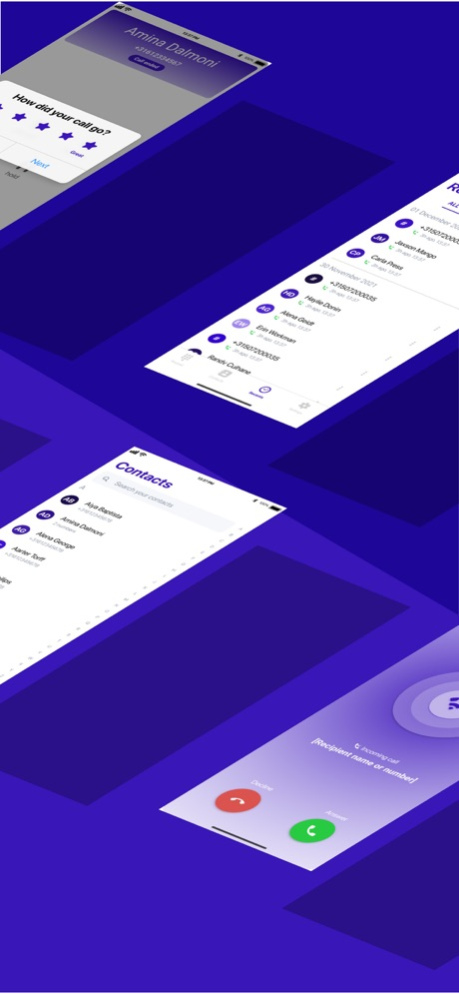Version History
Here you can find the changelog of Voys since it was posted on our website on 2022-06-03.
The latest version is 7.50.3 and it was updated on soft112.com on 22 April, 2024.
See below the changes in each version:
version 7.50.3
posted on 2024-04-02
Apr 2, 2024
Version 7.50.3
- Fixed a bug with switching audio devices
version 7.49.4
posted on 2024-03-08
Mar 8, 2024
Version 7.49.4
- Fixed a bug causing contacts to flicker during a call transfer
- Added additional screen reader announcements during calls
- Starting a call via other apps will result in the number being pre-filled in the dialer rather than immediately starting a call, this will now also work more reliably
- Shared contacts will now be used to display caller information
version 7.48.1
posted on 2024-02-27
Feb 27, 2024
Version 7.48.1
- Added the "available for colleagues only" status
version 7.47.0
posted on 2024-02-06
Feb 6, 2024
Version 7.47.0
- Recent calls will now match to shared contacts
- The "poor quality warning" will only be displayed if the poor quality lasts for more than 2 seconds
- iOS: The Dynamic Island will now show the correct call duration
version 7.46.0
posted on 2024-01-23
Jan 23, 2024
Version 7.46.0
- Recent calls in the "all" tab will now show contact information if the number is in your phone's contacts
- Fixed a bug that made it difficult to paste phone numbers into the dialer
- Pressing the "log out" button will now show a loading spinner
version 7.45.1
posted on 2024-01-05
Jan 5, 2024
Version 7.45.1
- Resolved an issue that would sometimes prevent changing availability status
- Fixed a bug where the ongoing call screen would sometimes not appear
- No longer defaulting to Belgium's country code when logging in without a configured mobile number
version 7.44.2
posted on 2023-12-19
Dec 19, 2023
Version 7.44.2
- Fixed a bug where dismissing a notice would immediately show a second irrelevant notice
- We will now always show the ringing device switcher, even if you only have a single destination
version 7.44.0
posted on 2023-12-07
Dec 7, 2023
Version 7.44.0
- Colleagues will now be removed from the colleagues list if they are deleted in the portal
- Colleague names will now be updated in the colleague list if they are updated in the portal
- Editing a shared contact will now show you the most recent information
- Added an in-app screen when resetting a forgotten password
- Improved screen reader support in the settings menu
version 7.42.1
posted on 2023-11-19
Nov 19, 2023
Version 7.42.1
- You can now edit and delete your shared contacts from the app
version 7.41.2
posted on 2023-11-13
Nov 13, 2023
Version 7.41.2
- You can now add new shared contacts
- Removed error messages when one of your ringing devices is offline
- Newly added colleagues will now show in your colleague list much more quickly
- Fixed some bugs relating to the colleagues list not loading
version 7.41.0
posted on 2023-11-06
Nov 6, 2023
Version 7.41.0
- You can now add new shared contacts
- Removed error messages when one of your ringing devices is offline
- Newly added colleagues will now show in your colleague list much more quickly
- Fixed some bugs relating to the colleagues list not loading
version 7.40.0
posted on 2023-10-19
Oct 19, 2023
Version 7.40.0
- Fixed a bug that prevented searching for certain symbols in the contact list
- Significantly improved the experience of using the dialer when using a screen reader
version 7.38.1
posted on 2023-10-10
Oct 10, 2023
Version 7.38.1
- Fixed a visual bug where the "call forwarding" dropdown would not show the current destination correctly
version 7.38.0
posted on 2023-10-05
Oct 5, 2023
Version 7.38.0
- When a ringing device is offline, you will get a warning and you will no longer be able to switch to them
- A warning message will be shown during a call when network connectivity is poor
- Fixed multiple issues involving onboarding with a screen reader
- A badge will be shown on the feature announcements item in the profile menu when you have unread announcements
version 7.37.1
posted on 2023-09-26
Sep 26, 2023
Version 7.37.1
- Added a loading spinner when changing your availability
- When changing your outgoing number you will now also see the number's description
- Tapping the "profile" button while in a sub-menu will now return you to the profile page
- Fixed a bug where it wasn't possible to progress in onboarding while using a screen reader
- Fixed some bugs relating to dnd syncing between the app and webphone
- Deactivated voip accounts will no longer show in the colleagues tab
version 7.37.0
posted on 2023-09-21
Sep 21, 2023
Version 7.37.0
- Added a loading spinner when changing your availability
- When changing your outgoing number you will now also see the number's description
- Tapping the "profile" button while in a sub-menu will now return you to the profile page
- Fixed a bug where it wasn't possible to progress in onboarding while using a screen reader
- Fixed some bugs relating to dnd syncing between the app and webphone
- Deactivated voip accounts will no longer show in the colleagues tab
version 7.36.1
posted on 2023-09-04
Sep 4, 2023
Version 7.36.1
- Fixed a bug where switching your status from offline to do not disturb would not be applied correctly
version 7.36.0
posted on 2023-08-31
Aug 31, 2023
Version 7.36.0
- A new status and some warnings will be displayed when your current ringing device is offline
- Screen readers will now properly identify headers during the onboarding process
- Fixed a bug that would still occasionally set do-not-disturb using the legacy method
- The "system" debugging page will now be properly hidden
version 7.34.0
posted on 2023-08-11
Aug 11, 2023
Version 7.34.0
- Technical improvements on the contacts and colleagues overview
version 7.33.0
posted on 2023-07-31
Jul 31, 2023
Version 7.33.0
- Added a settings screen showing the newly added features
- Fixed an aligment issue in the recents list
- iOS: fixed a bug where you weren't redirected back to the dialer after a call
version 7.31.0
posted on 2023-07-11
Jul 11, 2023
Version 7.31.0
- A new tab has been added to the Contacts page called "Shared", this will show any contacts that have been added via the Webphone
- Fixed a bug where the call screen wouldn't appear after logging out and back in
- Screen readers will now read all phone numbers as individual digits, rather than as an actual number (e.g. 3-1-4 rather than three-hundred-and-fourteen)
version 7.30.0
posted on 2023-06-30
Jun 30, 2023
Version 7.30.0
- Users with multiple outgoing numbers will now be able to select a different number before each call
- Added French-language support
- Fixed a bug that caused contacts in the dialer to not always appear
version 7.29.0
posted on 2023-06-19
Jun 19, 2023
Version 7.29.0
- When changing your outgoing number, recently used numbers will now appear at the top of the list
- Fixed several bugs relating to changing status/ringing device
- Stopping certain titles running onto a second line (mainly for German language)
- Fixed a bug where the incoming call screen would sometimes not be dismissed
version 7.28.0
posted on 2023-06-10
Jun 10, 2023
Version 7.28.0
- Your current status will now be shown in the bottom navigation bar at all times
- Feedback, privacy policy and version information have been moved to a separate section called "About the app"
- The appearance of the feedback page has been updated
- The appearance of the avatar on the profile page has been updated
- Ringing device buttons will now fit more text to avoid being cut-off
version 7.26.0
posted on 2023-05-03
May 3, 2023
Version 7.26.0
- Incoming calls will no longer take over the entire screen while the app is open
- An issue where you couldn't log out without an app account has been fixed
- Multiple issues where certain settings wouldn't change properly have been fixed
- Multiple improvements for screen readers while navigating Settings have been made
version 7.24.0
posted on 2023-04-20
Apr 20, 2023
Version 7.24.0
- A problem where you could not send feedback, has been fixed.
- When you search for a contact or colleague, the part you searched for is now highlighted.
- Some performance improvements.
version 7.22.0
posted on 2023-04-06
Apr 6, 2023
Version 7.22.0
- iOS: You can now enable T9 search for the dial pad in Settings.
- When using T9 search on the dial pad, letters and symbols that cannot be entered using the dial pad will be ignored while searching. For example, you can search for a full name (first & last name) because of this.
- Fixed an issue where after tapping "Add a voicemail" when setting up a temporary redirect, the wrong page was shown.
- The "Colleagues" or "Contacts" tab that was last selected is now remembered.
version 7.21.0
posted on 2023-03-30
Mar 30, 2023
Version 7.21.0
- The Settings page has been redesigned; settings are organized into categories and have an updated look & feel.
- You can now specify an end-time and date when setting up a temporary redirect
- It's now always possible to "pull to refresh" contacts & colleagues
- Fixed settings sometimes showing out-of-date values
version 7.6.1
posted on 2022-08-18
Aug 18, 2022 Version 7.6.1
- Fixed a bug causing some incoming calls not to be received
version 7.0.20
posted on 2022-05-11
May 11, 2022 Version 7.0.20
- Tones will now be played when using the dial pad
- Fixed a bug where the "no connectivity" message wouldn't always be properly dismissed
- iOS: Fixed a bug where receiving an incoming call could disrupt an ongoing call